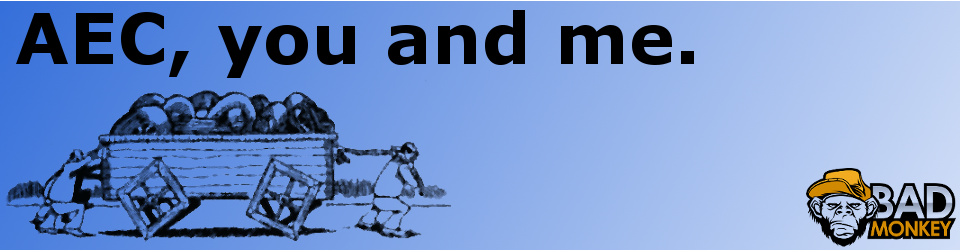Hi all,
Next week I will have to post some AEC related information, but now let’s stick with Dynamo and Python code.
You will find interesting threads in the Vasari forum about Dynamo used in combination with custom nodes containing Python nodes.
Looking at my most recent definitions I tried or made, I have had success with the following:
– Get Parts parents and share parameters back and forth between
– Get host parameter and push it into the hosted family instances
– Get data from a linked file and use it in the host project (previous post)
– Create rooms by 2 different methods (see package manager)
– Get the host’s ID for analytical element
– Master the Filter by Boolean mask for lists (see picture)
Almost a new topic each week. The thing is I’m learning great stuff here, and it often involve coding.
Remember earlier discussion about API code vs Dynamo use? I really think that’s both faces of a same medal.
My guess is there is a Before and an After. Once you get use to code with or without Dynamo, you really feel like you’re eating sugar for the very first time :).
Don’t take me wrong, I don’t advocate every user has to do this ,but if you think you’re acting as a BIM or Model manager or like, dive baby!
What are you waiting for? Learn to code with Harry for example, or learn Dynamo/Python. Community will surely help you. And every hour invested in lessons will bring you some Golden eggs. Just saying…..