Hi there.
It’s been a while. Apologies.
I figured a valuable workflow today, maybe some of you already figured before me, but as I think it is really interesting if not good, I want to briefly share it here.
It is about IFC files, we need to edit or merge more than often. We have in house at Legendre tools to achieve this, like SimpleBIM. But there is a way to achieve IFC editing (to some extend), with our favorite tool, aka Revit.
Here’s what I suggest you to try out:
- Open a new project
- Link there the IFC files you want to merge. It will create new files, with the *.ifc.rvt extension
- Open these files in Revit and add or remove stuff. you can also update some parameters values
- Open another empty file
- Link the *ifc.rvt files there, as you would with regular Revit files
- Bind the links. It creates groups. Ungroup after and export the result as an IFC (tested in 2019 with Autodesk Open Source exporter, available here)
- Voilà
Have a nice day 🙂
Julien
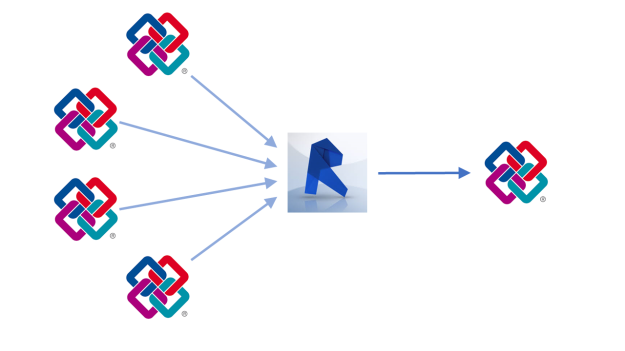

Thank you, this is so simple and yet I’ve gone 6 years wondering how to do it. This is an extremely valuable workflow.
“It will create new files, with the *.ifc.rvt extension”: in which way Revit create this new files? automatically? Where this file will be created?
Thanks so much
Hi Antonio. These files are created when linking the ifc into a Revit project. They are stored next to the ifc file.